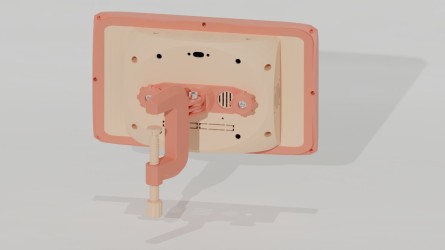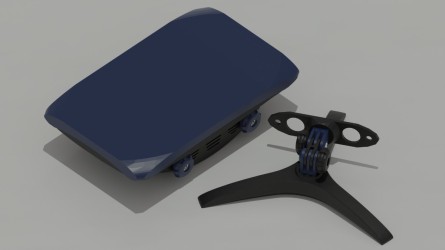Features
POP is small and modular: perfect for pop-ups, discrete interactives and prototyping. We provide guides to build low-cost, do-it-yourself options for interactive digital content.
Adaptable
POP is designed to be a starting point for developing digital interactives.
Follow our guides to create a portable touchscreen kiosk, or use our operating system image with your own hardware.
Extensible
Build exactly the interactive you need with modular add-ons.
Add a speaker, attach a camera, control environmental effects, use a second display or do all at once. The Raspberry Pi is open-source and infinitely customizable.
Styleable
Combine colors, textures and more to create a case that matches your vision.
Countless filaments can be mixed, matched and finished so interactives blend seamlessly into your exhibit.
Efficient
The Raspberry Pi consumes much less power than a traditional computer, even under heavy stress.
Run a travelling exhibit with a rechargeable battery bank or even a solar panel. Gallery Interactives can be powered through an internet cable, up to 100m from an outlet.
Affordable
Focus your budget on hardware and development, not licensing fees.
Our frameworks are free for anyone to use, with each kiosk starting at $200. 3D printers start at $300, but our designs can also be used with printing services.
Scalable
Create new POP kiosks whenever you want; the same way, everytime.
Follow our guides to create new interactives as you need them, in batches or one at a time. The Raspberry Pi is designed to be mass produced, or built a la carte.
Robust
Raspberry Pi is purpose built for industrial applications alongside an open community.
Our POP case is designed to protect the hardware during travel and usage through a collection of printable hard and soft parts.
Repairable
Everything is modular, hot-swappable and based on an open ecosystem.
If hardware becomes obsolete or damaged, replace them with off-the-shelf parts through easily repeatable procedures. You can even print individual case replacement parts as you need them.
Control Center
CLIO and POP can be leveraged together to create interactives that control hardware components.
We provide a framework for controlling the Raspberry Pi microcomputer and attached electronics — such as lights and motors — through an exhibit interface.